
Intro to Adobe Illustrator
Learn Adobe Illustrator!
** This class is the required prerequisite to using the Laser and/or CNC**
In this class, you will learn how to take an image or idea and turn it into a vector file which can be used to create on the Laser and/or CNC.

CNC 101
**Intro to Adobe Illustrator is a required prerequisite class for CNC 101**
After learning how to successfully create a vector file in Adobe Illustrator, this class will teach you how to operate the CNC (24” x 48” bed) and start creating!
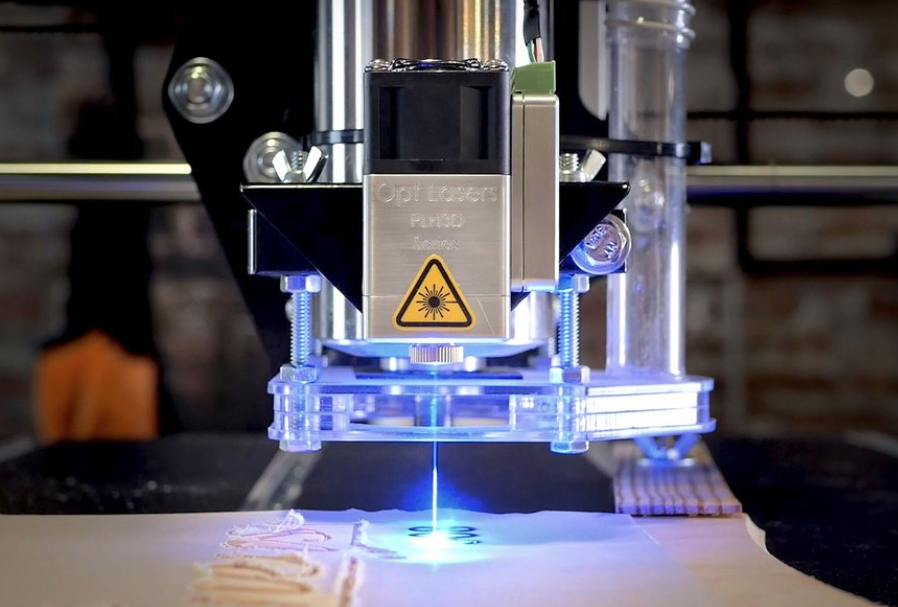
Laser 101
**Intro to Adobe Illustrator is a required prerequisite class for Laser 101**
After learning how to successfully create a vector file in Adobe Illustrator, this class will teach you how to operate the laser (36” x 52” bed) and start creating!

Intro to Adobe Illustrator
Learn Adobe Illustrator!
** This class is the required prerequisite to using the Laser and/or CNC**
In this class, you will learn how to take an image or idea and turn it into a vector file which can be used to create on the Laser and/or CNC.

CNC 101
**Intro to Adobe Illustrator is a required prerequisite class for CNC 101**
After learning how to successfully create a vector file in Adobe Illustrator, this class will teach you how to operate the CNC (24” x 48” bed) and start creating!
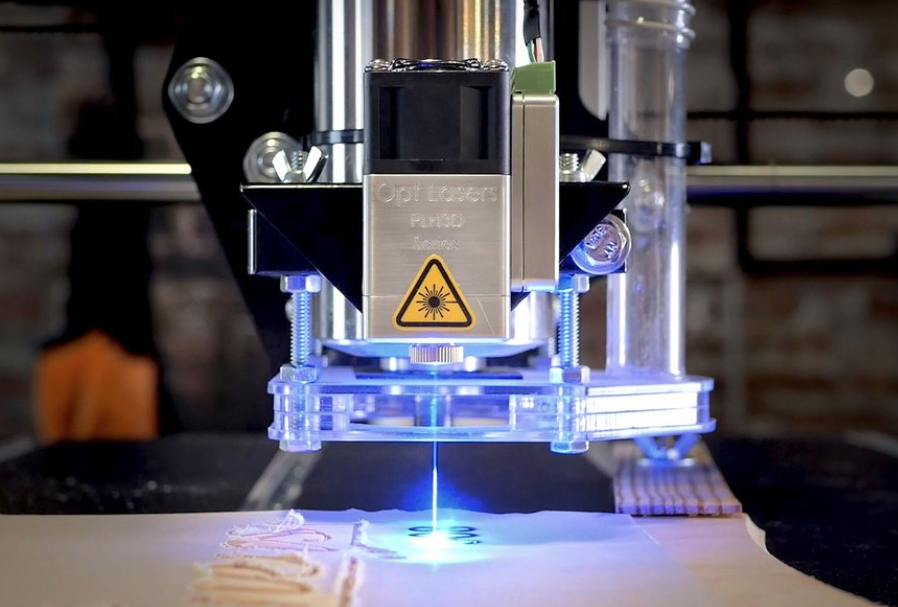
Laser 101
**Intro to Adobe Illustrator is a required prerequisite class for Laser 101**
After learning how to successfully create a vector file in Adobe Illustrator, this class will teach you how to operate the laser (36” x 52” bed) and start creating!

Intro to Adobe Illustrator
Learn Adobe Illustrator!
** This class is the required prerequisite to using the Laser and/or CNC**
In this class, you will learn how to take an image or idea and turn it into a vector file which can be used to create on the Laser and/or CNC.

CNC 101
**Intro to Adobe Illustrator is a required prerequisite class for CNC 101**
After learning how to successfully create a vector file in Adobe Illustrator, this class will teach you how to operate the CNC (24” x 48” bed) and start creating!
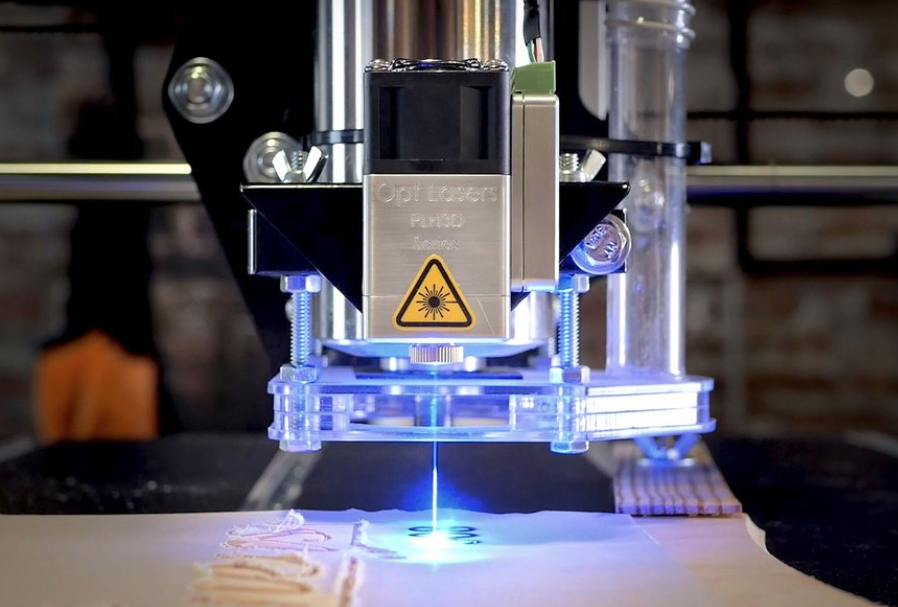
Laser 101
**Intro to Adobe Illustrator is a required prerequisite class for Laser 101**
After learning how to successfully create a vector file in Adobe Illustrator, this class will teach you how to operate the laser (36” x 52” bed) and start creating!

Intro to Adobe Illustrator
Learn Adobe Illustrator!
** This class is the required prerequisite to using the Laser and/or CNC**
In this class, you will learn how to take an image or idea and turn it into a vector file which can be used to create on the Laser and/or CNC.

CNC 101
**Intro to Adobe Illustrator is a required prerequisite class for CNC 101**
After learning how to successfully create a vector file in Adobe Illustrator, this class will teach you how to operate the CNC (24” x 48” bed) and start creating!
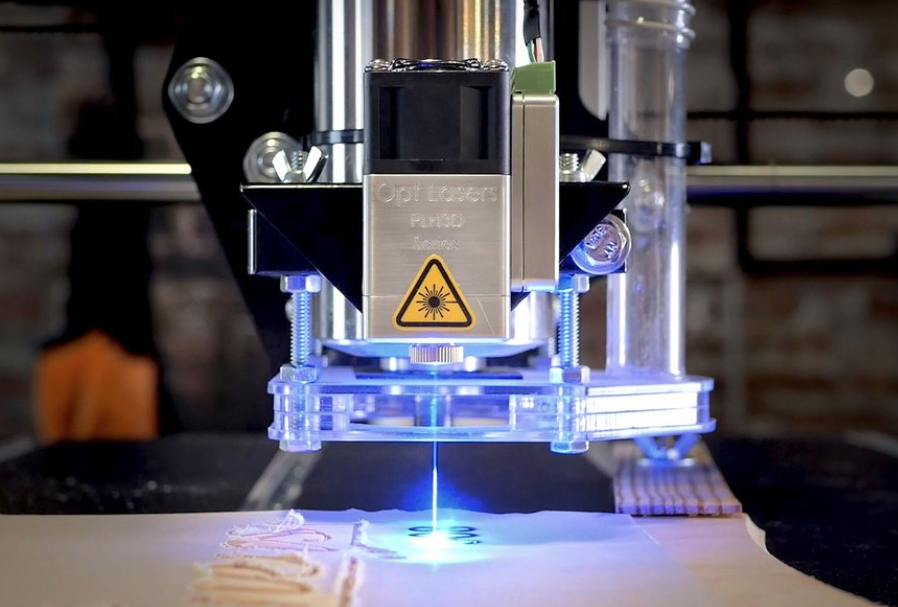
Laser 101
**Intro to Adobe Illustrator is a required prerequisite class for Laser 101**
After learning how to successfully create a vector file in Adobe Illustrator, this class will teach you how to operate the laser (36” x 52” bed) and start creating!

Intro to Adobe Illustrator
Learn Adobe Illustrator!
** This class is the required prerequisite to using the Laser and/or CNC**
In this class, you will learn how to take an image or idea and turn it into a vector file which can be used to create on the Laser and/or CNC.

CNC 101
**Intro to Adobe Illustrator is a required prerequisite class for CNC 101**
After learning how to successfully create a vector file in Adobe Illustrator, this class will teach you how to operate the CNC (24” x 48” bed) and start creating!
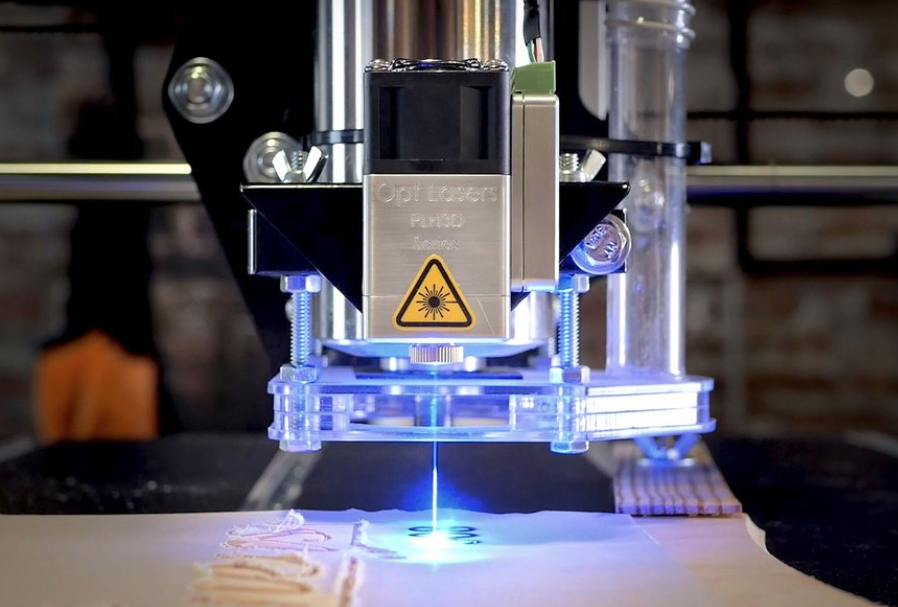
Laser 101
**Intro to Adobe Illustrator is a required prerequisite class for Laser 101**
After learning how to successfully create a vector file in Adobe Illustrator, this class will teach you how to operate the laser (36” x 52” bed) and start creating!

Intro to Adobe Illustrator
Learn Adobe Illustrator!
** This class is the required prerequisite to using the Laser and/or CNC**
In this class, you will learn how to take an image or idea and turn it into a vector file which can be used to create on the Laser and/or CNC.

CNC 101
**Intro to Adobe Illustrator is a required prerequisite class for CNC 101**
After learning how to successfully create a vector file in Adobe Illustrator, this class will teach you how to operate the CNC (24” x 48” bed) and start creating!
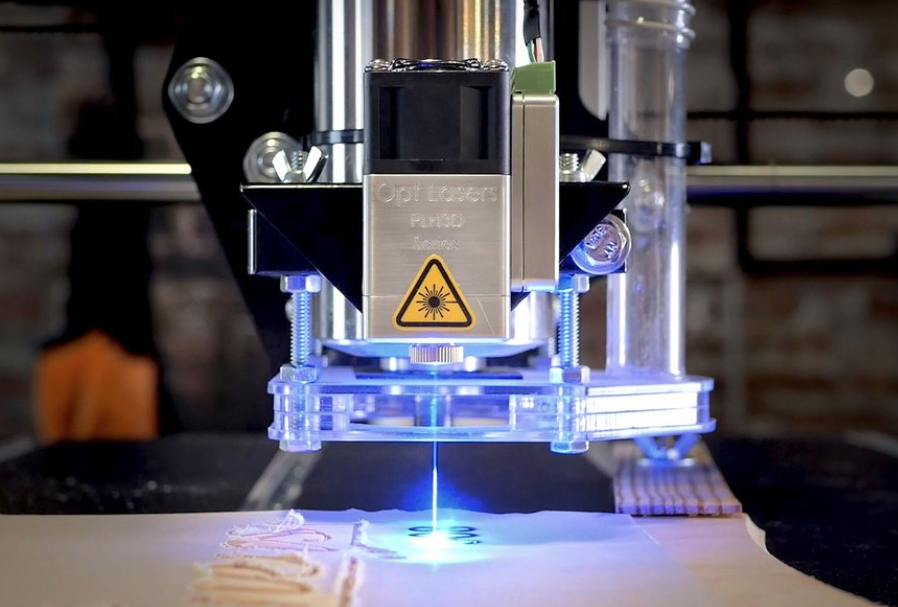
Laser 101
**Intro to Adobe Illustrator is a required prerequisite class for Laser 101**
After learning how to successfully create a vector file in Adobe Illustrator, this class will teach you how to operate the laser (36” x 52” bed) and start creating!

Intro to Adobe Illustrator
Learn Adobe Illustrator!
** This class is the required prerequisite to using the Laser and/or CNC**
In this class, you will learn how to take an image or idea and turn it into a vector file which can be used to create on the Laser and/or CNC.

CNC 101
**Intro to Adobe Illustrator is a required prerequisite class for CNC 101**
After learning how to successfully create a vector file in Adobe Illustrator, this class will teach you how to operate the CNC (24” x 48” bed) and start creating!
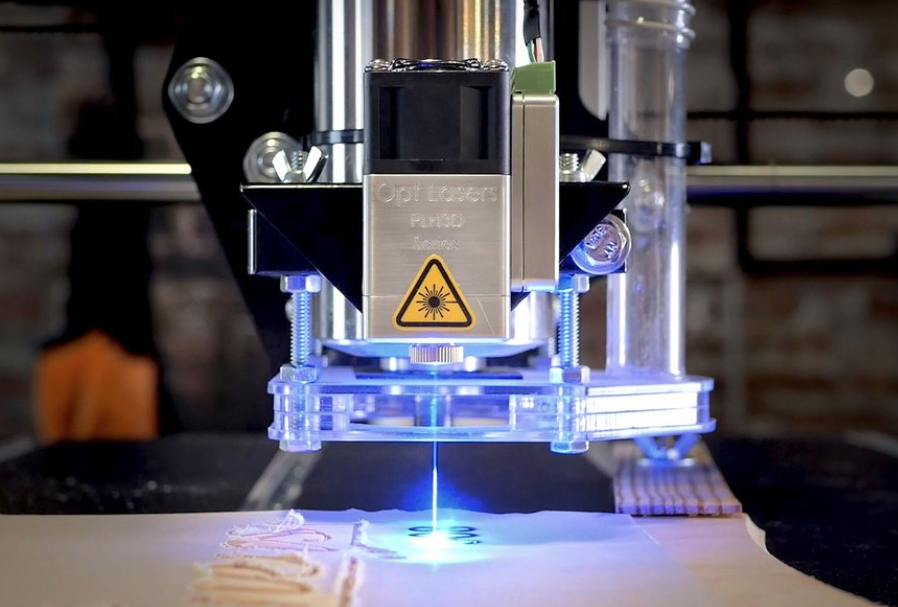
Laser 101
**Intro to Adobe Illustrator is a required prerequisite class for Laser 101**
After learning how to successfully create a vector file in Adobe Illustrator, this class will teach you how to operate the laser (36” x 52” bed) and start creating!

Intro to Adobe Illustrator
Learn Adobe Illustrator!
** This class is the required prerequisite to using the Laser and/or CNC**
In this class, you will learn how to take an image or idea and turn it into a vector file which can be used to create on the Laser and/or CNC.

CNC 101
**Intro to Adobe Illustrator is a required prerequisite class for CNC 101**
After learning how to successfully create a vector file in Adobe Illustrator, this class will teach you how to operate the CNC (24” x 48” bed) and start creating!
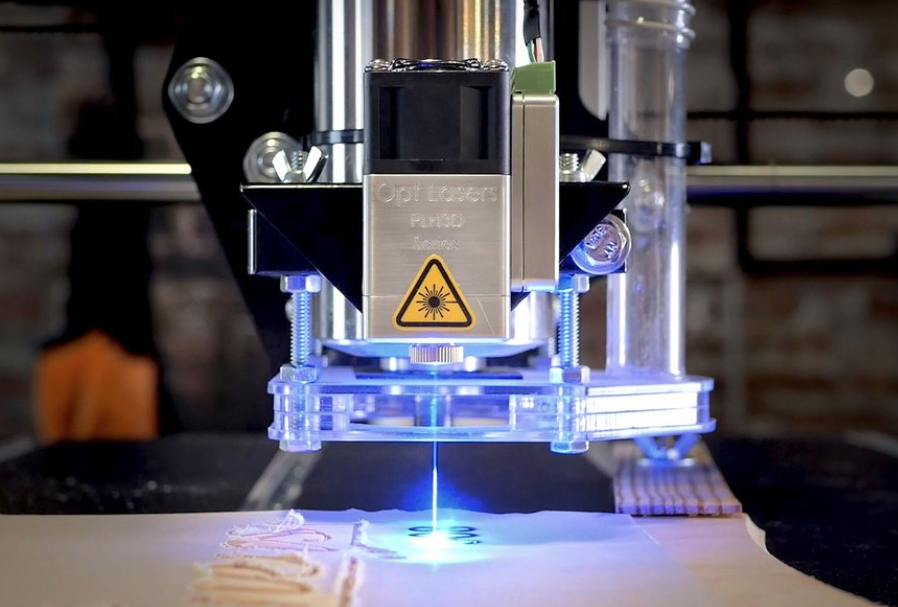
Laser 101
**Intro to Adobe Illustrator is a required prerequisite class for Laser 101**
After learning how to successfully create a vector file in Adobe Illustrator, this class will teach you how to operate the laser (36” x 52” bed) and start creating!

Intro to Adobe Illustrator
Learn Adobe Illustrator!
** This class is the required prerequisite to using the Laser and/or CNC**
In this class, you will learn how to take an image or idea and turn it into a vector file which can be used to create on the Laser and/or CNC.

CNC 101
**Intro to Adobe Illustrator is a required prerequisite class for CNC 101**
After learning how to successfully create a vector file in Adobe Illustrator, this class will teach you how to operate the CNC (24” x 48” bed) and start creating!
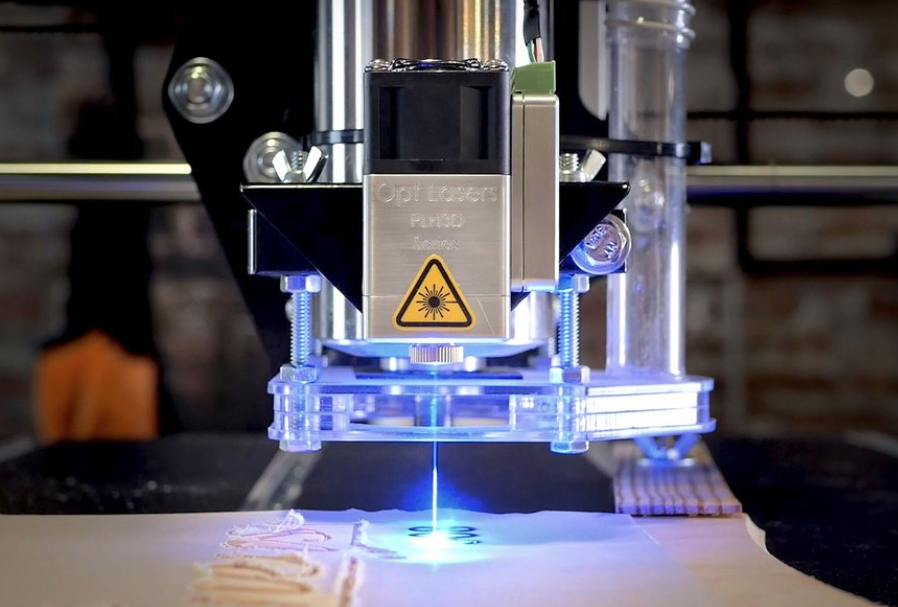
Laser 101
**Intro to Adobe Illustrator is a required prerequisite class for Laser 101**
After learning how to successfully create a vector file in Adobe Illustrator, this class will teach you how to operate the laser (36” x 52” bed) and start creating!
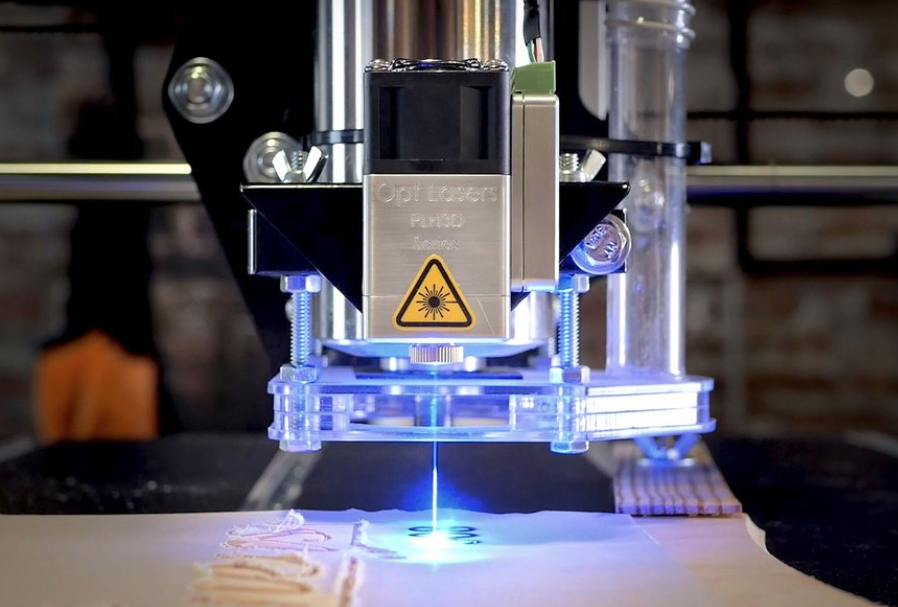
Laser 101
**Intro to Adobe Illustrator is a required prerequisite class for Laser 101**
After learning how to successfully create a vector file in Adobe Illustrator, this class will teach you how to operate the laser (36” x 52” bed) and start creating!

CNC 101
**Intro to Adobe Illustrator is a required prerequisite class for CNC 101**
After learning how to successfully create a vector file in Adobe Illustrator, this class will teach you how to operate the CNC (24” x 48” bed) and start creating!

Intro to Adobe Illustrator
Learn Adobe Illustrator!
** This class is the required prerequisite to using the Laser and/or CNC**
In this class, you will learn how to take an image or idea and turn it into a vector file which can be used to create on the Laser and/or CNC.
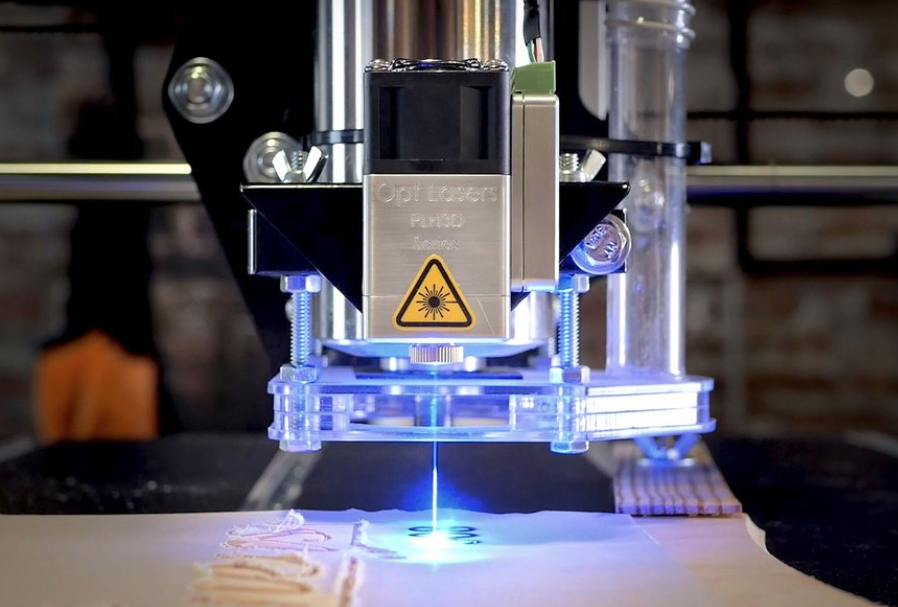
Laser 101
**Intro to Adobe Illustrator is a required prerequisite class for Laser 101**
After learning how to successfully create a vector file in Adobe Illustrator, this class will teach you how to operate the laser (36” x 52” bed) and start creating!

CNC 101
**Intro to Adobe Illustrator is a required prerequisite class for CNC 101**
After learning how to successfully create a vector file in Adobe Illustrator, this class will teach you how to operate the CNC (24” x 48” bed) and start creating!

Intro to Adobe Illustrator
Learn Adobe Illustrator!
** This class is the required prerequisite to using the Laser and/or CNC**
In this class, you will learn how to take an image or idea and turn it into a vector file which can be used to create on the Laser and/or CNC.
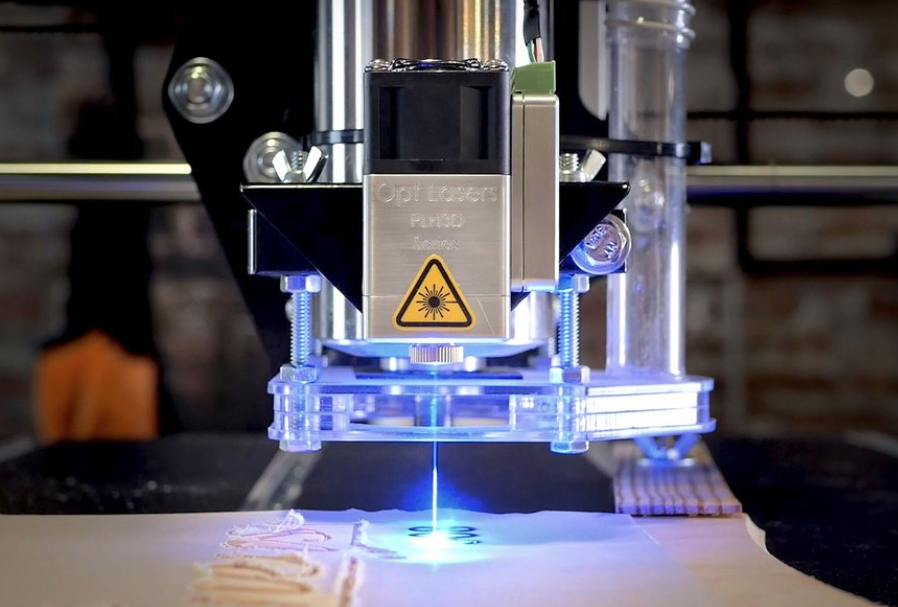
Laser 101
**Intro to Adobe Illustrator is a required prerequisite class for Laser 101**
After learning how to successfully create a vector file in Adobe Illustrator, this class will teach you how to operate the laser (36” x 52” bed) and start creating!

CNC 101
**Intro to Adobe Illustrator is a required prerequisite class for CNC 101**
After learning how to successfully create a vector file in Adobe Illustrator, this class will teach you how to operate the CNC (24” x 48” bed) and start creating!

Intro to Adobe Illustrator
Learn Adobe Illustrator!
** This class is the required prerequisite to using the Laser and/or CNC**
In this class, you will learn how to take an image or idea and turn it into a vector file which can be used to create on the Laser and/or CNC.

CNC 101
**Intro to Adobe Illustrator is a required prerequisite class for CNC 101**
After learning how to successfully create a vector file in Adobe Illustrator, this class will teach you how to operate the CNC (24” x 48” bed) and start creating!

Intro to Adobe Illustrator
Learn Adobe Illustrator!
** This class is the required prerequisite to using the Laser and/or CNC**
In this class, you will learn how to take an image or idea and turn it into a vector file which can be used to create on the Laser and/or CNC.
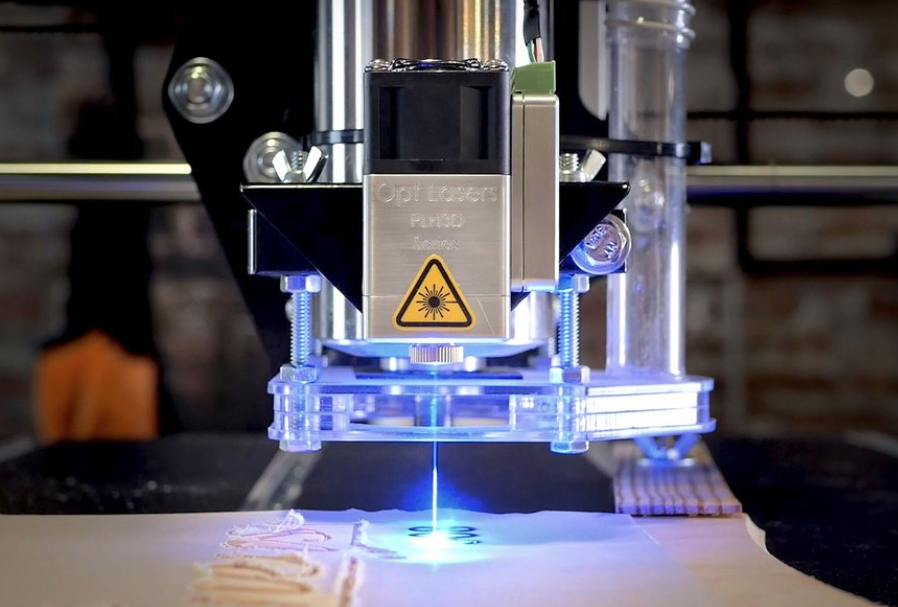
Laser 101
**Intro to Adobe Illustrator is a required prerequisite class for Laser 101**
After learning how to successfully create a vector file in Adobe Illustrator, this class will teach you how to operate the laser (36” x 52” bed) and start creating!

CNC 101
**Intro to Adobe Illustrator is a required prerequisite class for CNC 101**
After learning how to successfully create a vector file in Adobe Illustrator, this class will teach you how to operate the CNC (24” x 48” bed) and start creating!

Intro to Adobe Illustrator
Learn Adobe Illustrator!
** This class is the required prerequisite to using the Laser and/or CNC**
In this class, you will learn how to take an image or idea and turn it into a vector file which can be used to create on the Laser and/or CNC.
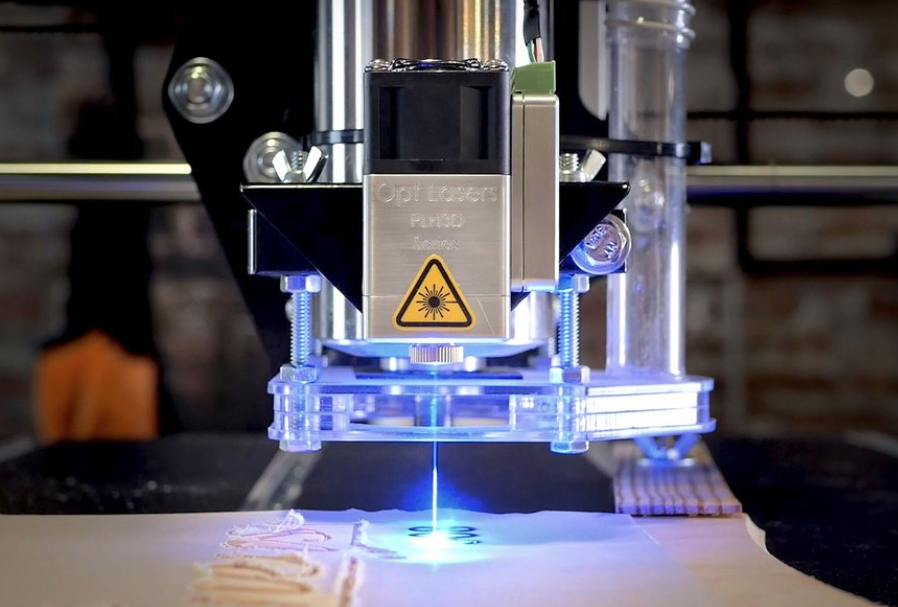
Laser 101
**Intro to Adobe Illustrator is a required prerequisite class for Laser 101**
After learning how to successfully create a vector file in Adobe Illustrator, this class will teach you how to operate the laser (36” x 52” bed) and start creating!

CNC 101
**Intro to Adobe Illustrator is a required prerequisite class for CNC 101**
After learning how to successfully create a vector file in Adobe Illustrator, this class will teach you how to operate the CNC (24” x 48” bed) and start creating!

Intro to Adobe Illustrator
Learn Adobe Illustrator!
** This class is the required prerequisite to using the Laser and/or CNC**
In this class, you will learn how to take an image or idea and turn it into a vector file which can be used to create on the Laser and/or CNC.
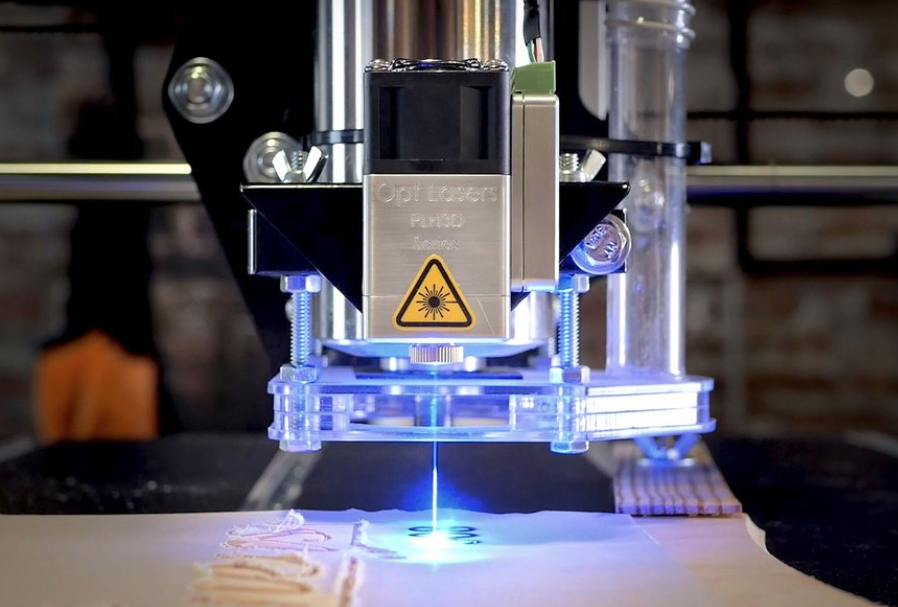
Laser 101
**Intro to Adobe Illustrator is a required prerequisite class for Laser 101**
After learning how to successfully create a vector file in Adobe Illustrator, this class will teach you how to operate the laser (36” x 52” bed) and start creating!

CNC 101
**Intro to Adobe Illustrator is a required prerequisite class for CNC 101**
After learning how to successfully create a vector file in Adobe Illustrator, this class will teach you how to operate the CNC (24” x 48” bed) and start creating!

Intro to Adobe Illustrator
Learn Adobe Illustrator!
** This class is the required prerequisite to using the Laser and/or CNC**
In this class, you will learn how to take an image or idea and turn it into a vector file which can be used to create on the Laser and/or CNC.

Intro to Adobe Illustrator
Learn Adobe Illustrator!
** This class is the required prerequisite to using the Laser and/or CNC**
In this class, you will learn how to take an image or idea and turn it into a vector file which can be used to create on the Laser and/or CNC.
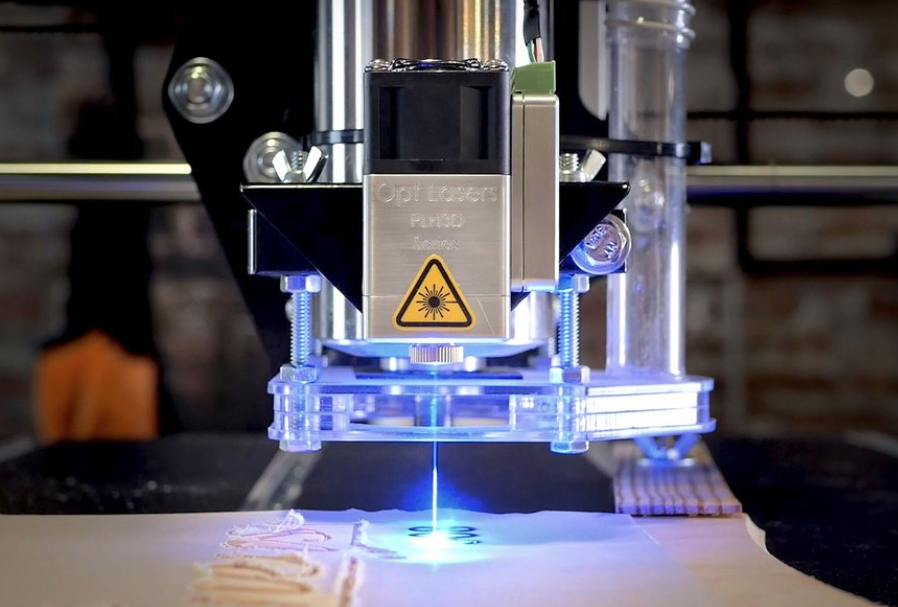
Laser 101
**Intro to Adobe Illustrator is a required prerequisite class for Laser 101**
After learning how to successfully create a vector file in Adobe Illustrator, this class will teach you how to operate the laser (36” x 52” bed) and start creating!

CNC 101
**Intro to Adobe Illustrator is a required prerequisite class for CNC 101**
After learning how to successfully create a vector file in Adobe Illustrator, this class will teach you how to operate the CNC (24” x 48” bed) and start creating!
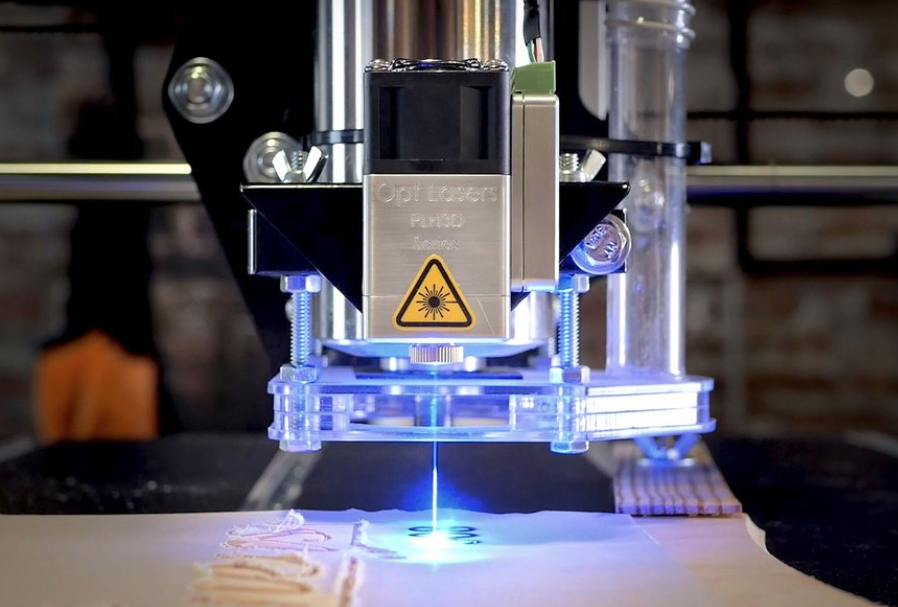
Laser 101
**Intro to Adobe Illustrator is a required prerequisite class for Laser 101**
After learning how to successfully create a vector file in Adobe Illustrator, this class will teach you how to operate the laser (36” x 52” bed) and start creating!

CNC 101
**Intro to Adobe Illustrator is a required prerequisite class for CNC 101**
After learning how to successfully create a vector file in Adobe Illustrator, this class will teach you how to operate the CNC (24” x 48” bed) and start creating!

Intro to Adobe Illustrator
Learn Adobe Illustrator!
** This class is the required prerequisite to using the Laser and/or CNC**
In this class, you will learn how to take an image or idea and turn it into a vector file which can be used to create on the Laser and/or CNC.
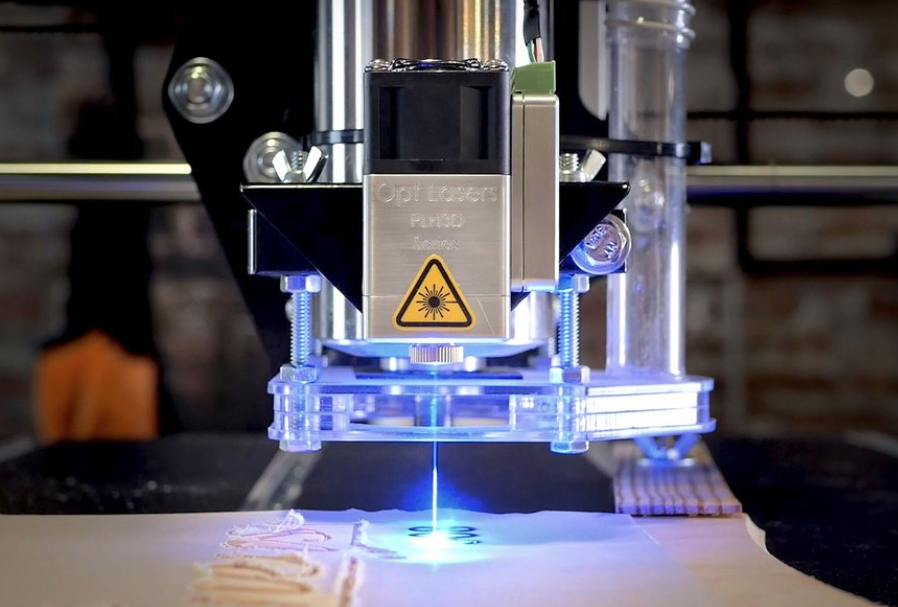
Laser 101
**Intro to Adobe Illustrator is a required prerequisite class for Laser 101**
After learning how to successfully create a vector file in Adobe Illustrator, this class will teach you how to operate the laser (36” x 52” bed) and start creating!

CNC 101
**Intro to Adobe Illustrator is a required prerequisite class for CNC 101**
After learning how to successfully create a vector file in Adobe Illustrator, this class will teach you how to operate the CNC (24” x 48” bed) and start creating!

Intro to Adobe Illustrator
Learn Adobe Illustrator!
** This class is the required prerequisite to using the Laser and/or CNC**
In this class, you will learn how to take an image or idea and turn it into a vector file which can be used to create on the Laser and/or CNC.
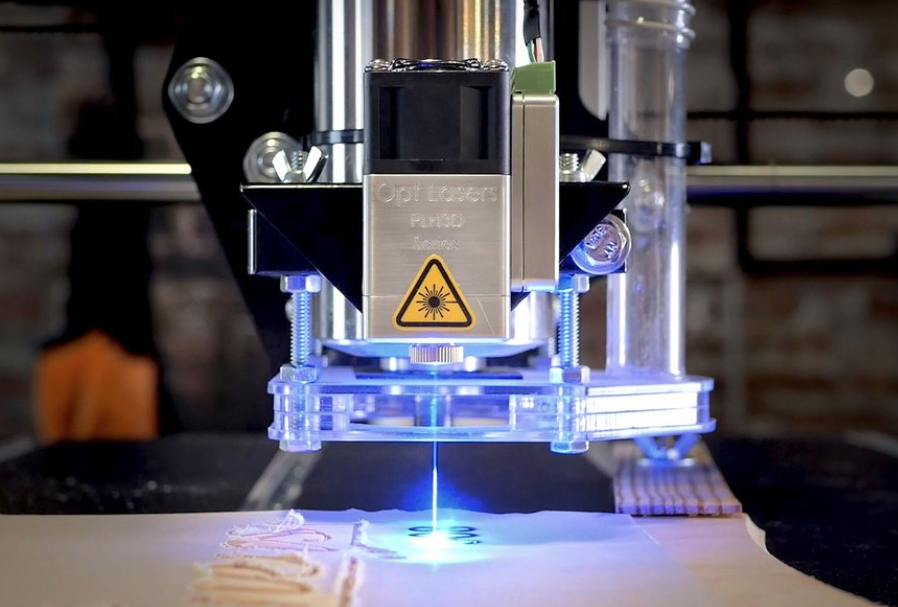
Laser 101
**Intro to Adobe Illustrator is a required prerequisite class for Laser 101**
After learning how to successfully create a vector file in Adobe Illustrator, this class will teach you how to operate the laser (36” x 52” bed) and start creating!






